GitHub - jalvesaq/Nvim-R: Vim plugin to work with RVim plugin to work with R. Contribute to jalvesaq/Nvim-R development by creating an account on GitHub.
Visit Site
GitHub - jalvesaq/Nvim-R: Vim plugin to work with R
Nvim-R
This is Nvim-R which improves Vim's support to edit R scripts.
[!Note] For Neovim users, this plugin is superseded by R.nvim.
Installation
If you use a plugin manager, follow its instructions on how to install plugins from GitHub.
James Eapen maintains an online version of the plugin's documentation. Please, read the section Installation for details.
Usage
Please read the plugin's documentation for instructions on usage.
Screenshots
The animated GIF below shows R running in a Neovim terminal buffer. We can note:
-
The editor has some code to load Afrobarometer data on Mozambique, R is running below the editor and the Object Browser is on the right side. On the R Console, we can see messages inform some packages were loaded. The messages are in magenta because they were colorized by the package colorout.
-
When the command
library("foreign")is sent to R, the string read.spss turns blue because it is immediately recognized as a loaded function (the Vim color scheme used is southernlights). -
When Mozambique's
data.frameis created, it is automatically displayed in the Object Browser. Messages about unrecognized types are in magenta because they were sent to stderr, and the line Warning messages is in red because colorout recognized it as a warning. -
When the "label" attributes are applied to the
data.frameelements, the labels show up in the Object Browser. -
The next images show results of omni completion.
-
The last slide shows the output of
summary.
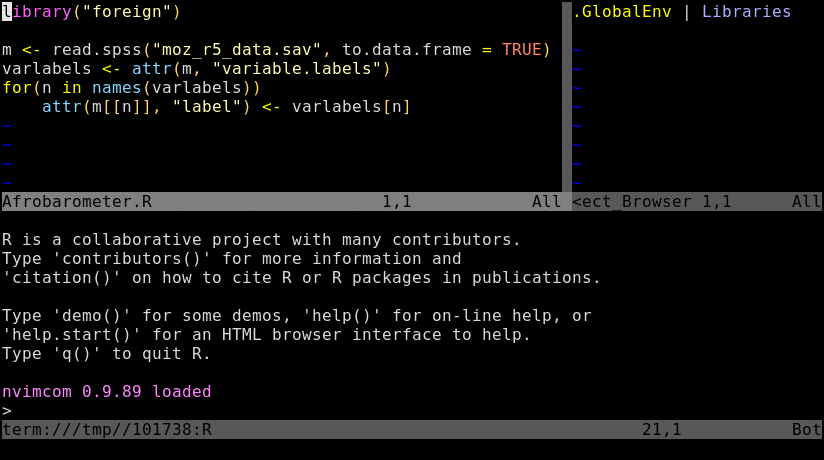
The communication between R and either Vim or Neovim
The diagram below shows how the communication between Vim/Neovim and R works.
The black arrows represent all commands that you trigger in the editor and that you can see being pasted into R Console. There are three different ways of sending the commands to R Console:
-
When running R in a Neovim built-in terminal, the function
chansend()is used to send code to R Console. -
When running R in an external terminal emulator, Tmux is used to send commands to R Console.
-
On the Windows operating system, Nvim-R can send a message to R (nvimcom) which forwards the command to R Console.
The R package nvimcom includes the application nvimrserver which is never used by R itself, but is run as a Vim/Neovim's job. That is, the communication between the nvimrserver and Vim/Neovim is through the nvimrserver standard input and output (green arrows). The nvimrserver application runs a TCP server. When nvimcom is loaded, it immediately starts a TCP client that connects to nvimrserver (red arrows).
Some commands that you trigger are not pasted into R Console and do not output
anything in R Console; their results are seen in the editor itself. These are
the commands to do omnicompletion (of names of objects and function
arguments), start and manipulate the Object Browser (\ro, \r= and \r-),
call R help (\rh or :Rhelp), insert the output of an R command
(:Rinsert) and format selected text (:Rformat).
When new objects are created or new libraries are loaded, nvimcom sends messages that tell the editor to update the Object Browser, update the syntax highlight to include newly loaded libraries and open the PDF output after knitting an Rnoweb file and compiling the LaTeX result. Most of the information is transmitted through the TCP connection to the nvimrserver, but temporary files are used in a few cases.
See also:
-
cmp-nvim-r: nvim-cmp source using Nvim-R as backend.
-
languageserver: a language server for R.
-
colorout: a package to colorize R's output.
More Resourcesto explore the angular.
mail [email protected] to add your project or resources here 🔥.
- 1R Interface for Bokeh
http://hafen.github.io/rbokeh/A native R plotting library that provides a flexible declarative interface for creating interactive web-based graphics, backed by the Bokeh visualization library <https://bokeh.pydata.org/>. - 2Read Excel Files
https://readxl.tidyverse.org/Import excel files into R. Supports .xls via the embedded libxls C library <https://github.com/libxls/libxls> and .xlsx via the embedded RapidXML C++ library <https://rapidxml.sourceforge.net/>. Works on Windows, Mac and Linux without external dependencies. - 3Arrow R Package
https://arrow.apache.org/docs/r/Apache Arrow <https://arrow.apache.org/> is a cross-language development platform for in-memory data. It specifies a standardized language-independent columnar memory format for flat and hierarchical data, organized for efficient analytic operations on modern hardware. This package provides an interface to the Arrow C++ library. - 4Export Data Frames to Excel xlsx Format
https://docs.ropensci.org/writexl/Zero-dependency data frame to xlsx exporter based on libxlsxwriter <https://libxlsxwriter.github.io>. Fast and no Java or Excel required. - 5Visual Studio Code - Code Editing. Redefined
https://code.visualstudio.com/Visual Studio Code is a code editor redefined and optimized for building and debugging modern web and cloud applications. Visual Studio Code is free and available on your favorite platform - Linux, macOS, and Windows. - 6Manipulation of Microsoft Word and PowerPoint Documents
https://davidgohel.github.io/officer/index.htmlAccess and manipulate Microsoft Word, RTF and Microsoft PowerPoint documents from R. The package focuses on tabular and graphical reporting from R; it also provides two functions that let users get document content into data objects. A set of functions lets add and remove images, tables and paragraphs of text in new or existing documents. The package does not require any installation of Microsoft products to be able to write Microsoft files. - 7Functions for Tabular Reporting
https://davidgohel.github.io/flextable/index.htmlUse a grammar for creating and customizing pretty tables. The following formats are supported: HTML, PDF, RTF, Microsoft Word, Microsoft PowerPoint and R Grid Graphics. R Markdown, Quarto and the package officer can be used to produce the result files. The syntax is the same for the user regardless of the type of output to be produced. A set of functions allows the creation, definition of cell arrangement, addition of headers or footers, formatting and definition of cell content with text and or images. The package also offers a set of high-level functions that allow tabular reporting of statistical models and the creation of complex cross tabulations. - 8Dynamic Function-Oriented Make-Like Declarative Pipelines
https://docs.ropensci.org/targets/Pipeline tools coordinate the pieces of computationally demanding analysis projects. The targets package is a Make-like pipeline tool for statistics and data science in R. The package skips costly runtime for tasks that are already up to date, orchestrates the necessary computation with implicit parallel computing, and abstracts files as R objects. If all the current output matches the current upstream code and data, then the whole pipeline is up to date, and the results are more trustworthy than otherwise. The methodology in this package borrows from GNU Make (2015, ISBN:978-9881443519) and drake (2018, <doi:10.21105/joss.00550>). - 9Bokeh documentation
http://bokeh.pydata.org/en/latest/.Bokeh is a Python library for creating interactive visualizations for modern web browsers. It helps you build beautiful graphics, ranging from simple plots to complex dashboards with streaming data... - 10R - Visual Studio Marketplace
https://marketplace.visualstudio.com/items?itemName=Ikuyadeu.rExtension for Visual Studio Code - R Extension for Visual Studio Code - 11R and C++11
https://github.com/Rcpp11/Rcpp11R and C++11. Contribute to Rcpp11/Rcpp11 development by creating an account on GitHub. - 12Data Apps for Production | Plotly
https://plot.lyDiscover data applications for production with Plotly Dash. Put data and AI into action with scalable, interactive data apps for your organization. - 13Interactive Dendrograms
https://github.com/tsieger/idendroInteractive Dendrograms. Contribute to tsieger/idendro development by creating an account on GitHub. - 14R package, using vis.js library for network visualization
https://github.com/datastorm-open/visNetworkR package, using vis.js library for network visualization - datastorm-open/visNetwork - 15R interface to wordcloud for data visualization.
https://github.com/Lchiffon/wordcloud2R interface to wordcloud for data visualization. Contribute to Lchiffon/wordcloud2 development by creating an account on GitHub. - 16R-IDE: Make Sublime Text a perfect IDE for R
https://github.com/REditorSupport/sublime-ide-rR-IDE: Make Sublime Text a perfect IDE for R. Contribute to REditorSupport/sublime-ide-r development by creating an account on GitHub. - 17File not found · apache/mxnet
https://github.com/dmlc/mxnet/tree/master/R-packageLightweight, Portable, Flexible Distributed/Mobile Deep Learning with Dynamic, Mutation-aware Dataflow Dep Scheduler; for Python, R, Julia, Scala, Go, Javascript and more - File not found · apache/... - 18Define fortify and autoplot functions to allow ggplot2 to handle some popular R packages.
https://github.com/sinhrks/ggfortifyDefine fortify and autoplot functions to allow ggplot2 to handle some popular R packages. - sinhrks/ggfortify - 19Install R packages from snapshots on checkpoint-server
https://github.com/RevolutionAnalytics/checkpointInstall R packages from snapshots on checkpoint-server - RevolutionAnalytics/checkpoint - 20Feather: fast, interoperable binary data frame storage for Python, R, and more powered by Apache Arrow
https://github.com/wesm/featherFeather: fast, interoperable binary data frame storage for Python, R, and more powered by Apache Arrow - wesm/feather - 21kaneplusplus/bigmemory
https://github.com/kaneplusplus/bigmemoryContribute to kaneplusplus/bigmemory development by creating an account on GitHub. - 22R kernel for Jupyter
https://github.com/IRkernel/IRkernelR kernel for Jupyter. Contribute to IRkernel/IRkernel development by creating an account on GitHub. - 23A gallery of animations in statistics and utilities to create animations
https://github.com/yihui/animationA gallery of animations in statistics and utilities to create animations - yihui/animation - 24Interactive grammar of graphics for R
https://github.com/rstudio/ggvisInteractive grammar of graphics for R. Contribute to rstudio/ggvis development by creating an account on GitHub. - 25RHive is an R extension facilitating distributed computing via Apache Hive.
https://github.com/nexr/RHiveRHive is an R extension facilitating distributed computing via Apache Hive. - nexr/RHive - 26TextMate support for R
https://github.com/textmate/r.tmbundleTextMate support for R. Contribute to textmate/r.tmbundle development by creating an account on GitHub. - 27A Toolbox for Non-Tabular Data Manipulation
https://github.com/renkun-ken/rlistA Toolbox for Non-Tabular Data Manipulation. Contribute to renkun-ken/rlist development by creating an account on GitHub. - 28Defunct
https://github.com/jbrownlee/CleverAlgorithmsMachineLearningDefunct. Contribute to clever-algorithms/CleverAlgorithmsMachineLearning development by creating an account on GitHub. - 29Automate Data Exploration and Treatment
https://github.com/boxuancui/DataExplorerAutomate Data Exploration and Treatment. Contribute to boxuancui/DataExplorer development by creating an account on GitHub. - 30Interactive Heat Maps for R Using plotly
https://github.com/talgalili/heatmaplyInteractive Heat Maps for R Using plotly. Contribute to talgalili/heatmaply development by creating an account on GitHub. - 31HTTP and WebSocket server package for R
https://github.com/rstudio/httpuvHTTP and WebSocket server package for R. Contribute to rstudio/httpuv development by creating an account on GitHub. - 32Extending R's Dendrogram Functionality
https://github.com/talgalili/dendextendExtending R's Dendrogram Functionality. Contribute to talgalili/dendextend development by creating an account on GitHub. - 33Asynchronous http server graphics device for R.
https://github.com/nx10/httpgdAsynchronous http server graphics device for R. Contribute to nx10/httpgd development by creating an account on GitHub. - 34📅 Create interactive timeline visualizations in R
https://github.com/daattali/timevis📅 Create interactive timeline visualizations in R. Contribute to daattali/timevis development by creating an account on GitHub. - 35Fast and portable character string processing in R (with the Unicode ICU)
https://github.com/gagolews/stringiFast and portable character string processing in R (with the Unicode ICU) - gagolews/stringi - 36Conversion of R Regression Output to LaTeX or HTML Tables
https://github.com/leifeld/texregConversion of R Regression Output to LaTeX or HTML Tables - leifeld/texreg - 37Easily generate information-rich, publication-quality tables from R
https://github.com/rstudio/gtEasily generate information-rich, publication-quality tables from R - rstudio/gt - 38Using Fonts More Easily in R Graphs
https://github.com/yixuan/showtextUsing Fonts More Easily in R Graphs. Contribute to yixuan/showtext development by creating an account on GitHub. - 39An awesome R-shiny list!
https://github.com/grabear/awesome-rshinyAn awesome R-shiny list! Contribute to grabear/awesome-rshiny development by creating an account on GitHub. - 40Make working with dates in R just that little bit easier
https://github.com/tidyverse/lubridateMake working with dates in R just that little bit easier - tidyverse/lubridate - 41A lightweight, cross-platform, portable, and easy-to-maintain LaTeX distribution based on TeX Live
https://github.com/yihui/tinytexA lightweight, cross-platform, portable, and easy-to-maintain LaTeX distribution based on TeX Live - rstudio/tinytex - 42A Robust, High Performance JSON Parser and Generator for R
https://github.com/jeroenooms/jsonliteA Robust, High Performance JSON Parser and Generator for R - jeroen/jsonlite - 43🐳 ECharts 5 for R
https://github.com/JohnCoene/echarts4r🐳 ECharts 5 for R. Contribute to JohnCoene/echarts4r development by creating an account on GitHub. - 44Embed Julia in R
https://github.com/Non-Contradiction/JuliaCallEmbed Julia in R. Contribute to Non-Contradiction/JuliaCall development by creating an account on GitHub. - 45:telephone_receiver::computer: Redis client for R
https://github.com/richfitz/redux:telephone_receiver::computer: Redis client for R. Contribute to richfitz/redux development by creating an account on GitHub. - 46Functional programming in R
https://github.com/zatonovo/lambda.rFunctional programming in R. Contribute to zatonovo/lambda.r development by creating an account on GitHub. - 47A Modern and Flexible Web Client for R
https://github.com/jeroen/curlA Modern and Flexible Web Client for R. Contribute to jeroen/curl development by creating an account on GitHub. - 48R driver for MongoDB
https://github.com/mongosoup/rmongodbR driver for MongoDB. Contribute to dselivanov/rmongodb development by creating an account on GitHub. - 49Tidy Messy Data
https://github.com/hadley/tidyrTidy Messy Data. Contribute to tidyverse/tidyr development by creating an account on GitHub. - 50R's data.table package extends data.frame:
https://github.com/Rdatatable/data.tableR's data.table package extends data.frame:. Contribute to Rdatatable/data.table development by creating an account on GitHub. - 51[NOTE: Project in suspended animation for now] Reversible Reproducible Documents
https://github.com/noamross/redoc[NOTE: Project in suspended animation for now] Reversible Reproducible Documents - noamross/redoc - 52CRAN Task View: WebTechnologies
https://github.com/ropensci/webservicesCRAN Task View: WebTechnologies. Contribute to cran-task-views/WebTechnologies development by creating an account on GitHub. - 53rpostgis: R Interface to a 'PostGIS' Database
https://github.com/mablab/rpostgisrpostgis: R Interface to a 'PostGIS' Database. Contribute to Cidree/rpostgis development by creating an account on GitHub. - 54A Grammar of Animated Graphics
https://github.com/dgrtwo/gganimateA Grammar of Animated Graphics. Contribute to thomasp85/gganimate development by creating an account on GitHub. - 55A D3.js-based heatmap htmlwidget for R
https://github.com/rstudio/d3heatmapA D3.js-based heatmap htmlwidget for R. Contribute to talgalili/d3heatmap development by creating an account on GitHub. - 56An R interface to MariaDB
https://github.com/rstats-db/RMariaDBAn R interface to MariaDB. Contribute to r-dbi/RMariaDB development by creating an account on GitHub. - 57Turn your R code into a web API.
https://github.com/trestletech/plumberTurn your R code into a web API. Contribute to rstudio/plumber development by creating an account on GitHub. - 58Embedded JavaScript Engine for R
https://github.com/jeroenooms/V8Embedded JavaScript Engine for R. Contribute to jeroen/V8 development by creating an account on GitHub. - 59Improve the readability of R code with the pipe
https://github.com/smbache/magrittrImprove the readability of R code with the pipe. Contribute to tidyverse/magrittr development by creating an account on GitHub. - 60A functional programming toolkit for R
https://github.com/hadley/purrrA functional programming toolkit for R. Contribute to tidyverse/purrr development by creating an account on GitHub. - 61Avoid the typical working directory pain when using 'knitr'
https://github.com/daattali/ezknitrAvoid the typical working directory pain when using 'knitr' - ropensci/ezknitr - 62:round_pushpin: Repel overlapping text labels away from each other in your ggplot2 figures.
https://github.com/slowkow/ggrepel:round_pushpin: Repel overlapping text labels away from each other in your ggplot2 figures. - slowkow/ggrepel - 63cpp11 helps you to interact with R objects using C++ code.
https://github.com/r-lib/cpp11cpp11 helps you to interact with R objects using C++ code. - r-lib/cpp11 - 64Run external programs from R (experimental)
https://github.com/yihui/runrRun external programs from R (experimental). Contribute to yihui/runr development by creating an account on GitHub. - 65A fresh approach to string manipulation in R
https://github.com/hadley/stringrA fresh approach to string manipulation in R. Contribute to tidyverse/stringr development by creating an account on GitHub. - 66UTF-8 Text Processing (R Package)
https://github.com/patperry/r-utf8UTF-8 Text Processing (R Package). Contribute to patperry/r-utf8 development by creating an account on GitHub. - 67:earth_americas: Extra Coordinate Systems, Geoms, Statistical Transformations & Scales for 'ggplot2'
https://github.com/hrbrmstr/ggalt:earth_americas: Extra Coordinate Systems, Geoms, Statistical Transformations & Scales for 'ggplot2' - hrbrmstr/ggalt - 68httr: a friendly http package for R
https://github.com/hadley/httrhttr: a friendly http package for R. Contribute to r-lib/httr development by creating an account on GitHub. - 69Trellis Graphics for R
https://github.com/deepayan/latticeTrellis Graphics for R. Contribute to deepayan/lattice development by creating an account on GitHub. - 70ggplot2 tech themes, scales, and geoms
https://github.com/ricardo-bion/ggtechggplot2 tech themes, scales, and geoms. Contribute to ricardo-bion/ggtech development by creating an account on GitHub. - 71R package for converting objects to and from YAML
https://github.com/viking/r-yamlR package for converting objects to and from YAML. Contribute to vubiostat/r-yaml development by creating an account on GitHub. - 72Tool for producing high quality forecasts for time series data that has multiple seasonality with linear or non-linear growth.
https://github.com/facebookincubator/prophetTool for producing high quality forecasts for time series data that has multiple seasonality with linear or non-linear growth. - facebook/prophet - 73A visual exploratory tool on correlation matrix
https://github.com/taiyun/corrplotA visual exploratory tool on correlation matrix. Contribute to taiyun/corrplot development by creating an account on GitHub. - 74R client for the Elasticsearch HTTP API
https://github.com/ropensci/elasticR client for the Elasticsearch HTTP API. Contribute to ropensci/elastic development by creating an account on GitHub. - 75An R package for causal inference in time series
https://github.com/google/CausalImpactAn R package for causal inference in time series. Contribute to google/CausalImpact development by creating an account on GitHub. - 76An R package to flexible rearrange, reshape and aggregate data
https://github.com/hadley/reshapeAn R package to flexible rearrange, reshape and aggregate data - hadley/reshape - 77R package which integrating R and Julia
https://github.com/armgong/RJuliaR package which integrating R and Julia . Contribute to armgong/rjulia development by creating an account on GitHub. - 78Join tables together on inexact matching
https://github.com/dgrtwo/fuzzyjoinJoin tables together on inexact matching. Contribute to dgrtwo/fuzzyjoin development by creating an account on GitHub. - 79R package to access Adobe Analytics Reporting API v1.4
https://github.com/randyzwitch/RSiteCatalystR package to access Adobe Analytics Reporting API v1.4 - randyzwitch/RSiteCatalyst - 80xgboost/R-package at master · tqchen/xgboost
https://github.com/tqchen/xgboost/tree/master/R-packagehttps://github.com/dmlc/xgboost. Contribute to tqchen/xgboost development by creating an account on GitHub. - 81Welcome to Text Mining with R | Text Mining with R
http://tidytextmining.com/index.htmlA guide to text analysis within the tidy data framework, using the tidytext package and other tidy tools - 82R scatter plot htmlwidget based on D3.js
https://github.com/juba/scatterD3R scatter plot htmlwidget based on D3.js. Contribute to juba/scatterD3 development by creating an account on GitHub. - 83The Composer of ggplots
https://github.com/thomasp85/patchworkThe Composer of ggplots. Contribute to thomasp85/patchwork development by creating an account on GitHub. - 84Code accompanying the book "Machine Learning for Hackers"
https://github.com/johnmyleswhite/ML_for_HackersCode accompanying the book "Machine Learning for Hackers" - johnmyleswhite/ML_for_Hackers - 85Dev version of Rfacebook package: Access to Facebook API via R
https://github.com/pablobarbera/RfacebookDev version of Rfacebook package: Access to Facebook API via R - pablobarbera/Rfacebook - 86Integration of R, Java, and Scala
https://github.com/cran/jvmrIntegration of R, Java, and Scala. Contribute to cran/jvmr development by creating an account on GitHub. - 87Tidy time series forecasting
https://github.com/tidyverts/fable/Tidy time series forecasting. Contribute to tidyverts/fable development by creating an account on GitHub. - 88R package for web-based interactive topic model visualization.
https://github.com/cpsievert/LDAvisR package for web-based interactive topic model visualization. - cpsievert/LDAvis - 89Mixed-effects models in R using S4 classes and methods with RcppEigen
https://github.com/lme4/lme4Mixed-effects models in R using S4 classes and methods with RcppEigen - lme4/lme4 - 90A Fast Implementation of Random Forests
https://github.com/imbs-hl/rangerA Fast Implementation of Random Forests. Contribute to imbs-hl/ranger development by creating an account on GitHub. - 91Seamless Interface to Octave -- and Matlab code
https://github.com/renozao/RcppOctaveSeamless Interface to Octave -- and Matlab code. Contribute to renozao/RcppOctave development by creating an account on GitHub. - 92Standard API for Distributed Data Structures in R
https://github.com/vertica/ddRStandard API for Distributed Data Structures in R. Contribute to vertica/ddR development by creating an account on GitHub. - 93Current version of the SuperLearner R package
https://github.com/ecpolley/SuperLearnerCurrent version of the SuperLearner R package. Contribute to ecpolley/SuperLearner development by creating an account on GitHub. - 94Three.js widgets for R and shiny
https://github.com/bwlewis/rthreejsThree.js widgets for R and shiny. Contribute to bwlewis/rthreejs development by creating an account on GitHub. - 95Enhancing {ggplot2} plots with statistical analysis 📊📣
https://github.com/IndrajeetPatil/ggstatsplotEnhancing {ggplot2} plots with statistical analysis 📊📣 - IndrajeetPatil/ggstatsplot - 96Quick serialization of R objects
https://github.com/traversc/qsQuick serialization of R objects. Contribute to traversc/qs development by creating an account on GitHub. - 97Connect to ODBC databases (using the DBI interface)
https://github.com/r-dbi/odbcConnect to ODBC databases (using the DBI interface) - r-dbi/odbc - 98R interface to dygraphs
https://github.com/rstudio/dygraphsR interface to dygraphs. Contribute to rstudio/dygraphs development by creating an account on GitHub. - 99Tidy anomaly detection
https://github.com/business-science/anomalizeTidy anomaly detection. Contribute to business-science/anomalize development by creating an account on GitHub. - 100Machine Learning in R
https://github.com/mlr-org/mlrMachine Learning in R . Contribute to mlr-org/mlr development by creating an account on GitHub. - 101Bandar Situs Toto Online | Situs Togel Online Terbesar Indonesia
http://rsuite.ioINDOJITU adalah salah satu bandar situs toto dan situs togel online terbesar di indonesia yang memiliki pengalaman selama 14 tahun sebagai pasaran togel terlengkap. - 102Generate reproducible html5 slides from R markdown
https://github.com/ramnathv/slidifyGenerate reproducible html5 slides from R markdown - ramnathv/slidify - 103Formattable Data Structures
https://github.com/renkun-ken/formattableFormattable Data Structures. Contribute to renkun-ken/formattable development by creating an account on GitHub. - 104R wrapper for highcharts
https://github.com/jbkunst/highcharterR wrapper for highcharts. Contribute to jbkunst/highcharter development by creating an account on GitHub. - 105Fast vectorization, topic modeling, distances and GloVe word embeddings in R.
https://github.com/dselivanov/text2vecFast vectorization, topic modeling, distances and GloVe word embeddings in R. - dselivanov/text2vec - 106Convert statistical analysis objects from R into tidy format
https://github.com/dgrtwo/broomConvert statistical analysis objects from R into tidy format - dgrtwo/broom - 107Interactive JS Charts from R
https://github.com/ramnathv/rChartsInteractive JS Charts from R. Contribute to ramnathv/rCharts development by creating an account on GitHub. - 108A DBI-compliant interface to PostgreSQL
https://github.com/r-dbi/RPostgresA DBI-compliant interface to PostgreSQL. Contribute to r-dbi/RPostgres development by creating an account on GitHub. - 109A general-purpose tool for dynamic report generation in R
https://github.com/yihui/knitrA general-purpose tool for dynamic report generation in R - yihui/knitr - 110Anomaly Detection with R
https://github.com/twitter/AnomalyDetectionAnomaly Detection with R. Contribute to twitter/AnomalyDetection development by creating an account on GitHub. - 111Read ODS (OpenDocument Spreadsheet) into R as data frame. Also support writing data frame into ODS file.
https://github.com/chainsawriot/readODS/Read ODS (OpenDocument Spreadsheet) into R as data frame. Also support writing data frame into ODS file. - chainsawriot/readODS - 112Multi-Paradigm Pipeline Implementation
https://github.com/renkun-ken/pipeRMulti-Paradigm Pipeline Implementation. Contribute to renkun-ken/pipeR development by creating an account on GitHub. - 113A repository of learning & R resources related to topic models
https://github.com/trinker/topicmodels_learningA repository of learning & R resources related to topic models - GitHub - trinker/topicmodels_learning: A repository of learning & R resources related to topic models - 114R frontend for Spark
https://github.com/amplab-extras/SparkR-pkgR frontend for Spark. Contribute to amplab-extras/SparkR-pkg development by creating an account on GitHub. - 115Survival Analysis and Visualization
https://github.com/kassambara/survminerSurvival Analysis and Visualization. Contribute to kassambara/survminer development by creating an account on GitHub. - 116vertica/DistributedR
https://github.com/vertica/DistributedRContribute to vertica/DistributedR development by creating an account on GitHub. - 117Vim plugin to work with R
https://github.com/jalvesaq/Nvim-RVim plugin to work with R. Contribute to jalvesaq/Nvim-R development by creating an account on GitHub. - 118🐍🐍🐍 A systematic approach to parse strings and automate the conversion to snake_case, UpperCamelCase or any other case.
https://github.com/Tazinho/snakecase🐍🐍🐍 A systematic approach to parse strings and automate the conversion to snake_case, UpperCamelCase or any other case. - Tazinho/snakecase - 119Breakout Detection via Robust E-Statistics
https://github.com/twitter/BreakoutDetectionBreakout Detection via Robust E-Statistics. Contribute to twitter/BreakoutDetection development by creating an account on GitHub. - 120:maple_leaf: Make waffle (square pie) charts in R
https://github.com/hrbrmstr/waffle:maple_leaf: Make waffle (square pie) charts in R. Contribute to hrbrmstr/waffle development by creating an account on GitHub. - 121Rcpp Bindings to C++ parser for TOML files
https://github.com/eddelbuettel/rcpptomlRcpp Bindings to C++ parser for TOML files. Contribute to eddelbuettel/rcpptoml development by creating an account on GitHub. - 122Neo4j Driver for R.
https://github.com/nicolewhite/Rneo4jNeo4j Driver for R. Contribute to nicolewhite/RNeo4j development by creating an account on GitHub. - 123Tools for using fonts in R graphics
https://github.com/wch/extrafontTools for using fonts in R graphics. Contribute to wch/extrafont development by creating an account on GitHub. - 124Accelerating ggplot2
https://github.com/thomasp85/ggforceAccelerating ggplot2. Contribute to thomasp85/ggforce development by creating an account on GitHub. - 125Easy interactive web applications with R
https://github.com/rstudio/shinyEasy interactive web applications with R. Contribute to rstudio/shiny development by creating an account on GitHub. - 126💡 Easily improve the user experience of your Shiny apps in seconds
https://github.com/daattali/shinyjs💡 Easily improve the user experience of your Shiny apps in seconds - daattali/shinyjs - 127Easily install and load packages from the tidyverse
https://github.com/hadley/tidyverseEasily install and load packages from the tidyverse - tidyverse/tidyverse - 128:no_entry: ARCHIVED Accesses the Monkeylearn API for Text Classifiers and Extractors
https://github.com/masalmon/monkeylearn:no_entry: ARCHIVED :no_entry: Accesses the Monkeylearn API for Text Classifiers and Extractors - GitHub - ropensci-archive/monkeylearn: :no_entry: ARCHIVED Accesses the Monkeylearn API for Text Cl... - 129:christmas_tree:Visualization and annotation of phylogenetic trees
https://github.com/GuangchuangYu/ggtree:christmas_tree:Visualization and annotation of phylogenetic trees - YuLab-SMU/ggtree - 130Read SPSS, Stata and SAS files from R
https://github.com/hadley/havenRead SPSS, Stata and SAS files from R. Contribute to tidyverse/haven development by creating an account on GitHub. - 131RPy (R from Python)
http://rpy.sourceforge.net/Download RPy (R from Python) for free. RPy is a very simple, yet robust, Python interface to the R Programming Language. It can manage all kinds of R objects and can execute arbitrary R functions (including the graphic functions). - 132Fast and Simple MongoDB Client for R
https://github.com/jeroenooms/mongoliteFast and Simple MongoDB Client for R. Contribute to jeroen/mongolite development by creating an account on GitHub. - 133An implementation of the Grammar of Graphics in R
https://github.com/hadley/ggplot2An implementation of the Grammar of Graphics in R. Contribute to tidyverse/ggplot2 development by creating an account on GitHub. - 134An interactive graphing library for R
https://github.com/ropensci/plotlyAn interactive graphing library for R. Contribute to plotly/plotly.R development by creating an account on GitHub. - 135Simple web scraping for R
https://github.com/hadley/rvestSimple web scraping for R. Contribute to tidyverse/rvest development by creating an account on GitHub. - 136dplyr: A grammar of data manipulation
https://github.com/hadley/dplyrdplyr: A grammar of data manipulation. Contribute to tidyverse/dplyr development by creating an account on GitHub. - 137A database interface (DBI) definition for communication between R and RDBMSs
https://github.com/rstats-db/DBIA database interface (DBI) definition for communication between R and RDBMSs - r-dbi/DBI - 138🐟 A Swiss-Army Knife for Data I/O
https://github.com/leeper/rio🐟 A Swiss-Army Knife for Data I/O. Contribute to gesistsa/rio development by creating an account on GitHub. - 139Read flat files (csv, tsv, fwf) into R
https://github.com/hadley/readrRead flat files (csv, tsv, fwf) into R. Contribute to tidyverse/readr development by creating an account on GitHub. - 140An R package for the Quantitative Analysis of Textual Data
https://github.com/kbenoit/quantedaAn R package for the Quantitative Analysis of Textual Data - quanteda/quanteda - 141Fast reading of delimited files
https://github.com/r-lib/vroomFast reading of delimited files. Contribute to tidyverse/vroom development by creating an account on GitHub. - 142Posit
http://www.rstudio.org/The best data science is open source. Posit is committed to creating incredible open-source tools for individuals, teams, and enterprises. - 143rocker-org
https://github.com/rocker-orgrocker-org has 27 repositories available. Follow their code on GitHub. - 144rOpenHealth
https://github.com/rOpenHealthA collaborative project to build R tools facilitating access to quantitative healthcare and public health data - rOpenHealth - 145a fast interpreter and JIT for R
https://github.com/jtalbot/ripostea fast interpreter and JIT for R. Contribute to jtalbot/riposte development by creating an account on GitHub. - 146Visualise line profiling results in R
https://github.com/hadley/lineprofVisualise line profiling results in R. Contribute to hadley/lineprof development by creating an account on GitHub. - 147Functions for installing softwares from within R
https://github.com/talgalili/installr/Functions for installing softwares from within R. Contribute to talgalili/installr development by creating an account on GitHub. - 148A logging package in R similar to log4j
https://github.com/zatonovo/futile.loggerA logging package in R similar to log4j. Contribute to zatonovo/futile.logger development by creating an account on GitHub. - 149Mixed-effects models in R using S4 classes and methods with RcppEigen
https://github.com/lme4/lme4Mixed-effects models in R using S4 classes and methods with RcppEigen - lme4/lme4 - 150Create Blogs and Websites with R Markdown
https://github.com/rstudio/blogdownCreate Blogs and Websites with R Markdown. Contribute to rstudio/blogdown development by creating an account on GitHub. - 151awesome-R/misc/posts.md at master · qinwf/awesome-R
https://github.com/qinwf/awesome-R/blob/master/misc/posts.mdA curated list of awesome R packages, frameworks and software. - qinwf/awesome-R - 152Glue strings to data in R. Small, fast, dependency free interpreted string literals.
https://github.com/tidyverse/glueGlue strings to data in R. Small, fast, dependency free interpreted string literals. - tidyverse/glue - 153The Composer of ggplots
https://github.com/thomasp85/patchworkThe Composer of ggplots. Contribute to thomasp85/patchwork development by creating an account on GitHub. - 154Pry open the covers of R
https://github.com/hadley/pryrPry open the covers of R. Contribute to hadley/pryr development by creating an account on GitHub. - 155Drat R Archive Template
https://github.com/eddelbuettel/dratDrat R Archive Template. Contribute to eddelbuettel/drat development by creating an account on GitHub. - 156create a map by R
https://github.com/Lchiffon/REmapcreate a map by R. Contribute to Lchiffon/REmap development by creating an account on GitHub. - 157A repository of learning & R resources related to topic models
https://github.com/trinker/topicmodels_learningA repository of learning & R resources related to topic models - GitHub - trinker/topicmodels_learning: A repository of learning & R resources related to topic models - 158English and European soccer results 1871-2022
https://github.com/jalapic/engsoccerdataEnglish and European soccer results 1871-2022. Contribute to jalapic/engsoccerdata development by creating an account on GitHub. - 159R package that provides complex systems datasets from the Colorado Index of Complex Networks (ICON) at https://icon.colorado.edu/.
https://github.com/rrrlw/ICONR package that provides complex systems datasets from the Colorado Index of Complex Networks (ICON) at https://icon.colorado.edu/. - rrrlw/ICON - 160Presentation Ninja 幻灯忍者 · 写轮眼
https://github.com/yihui/xaringanPresentation Ninja 幻灯忍者 · 写轮眼. Contribute to yihui/xaringan development by creating an account on GitHub. - 161A package for plotting maps in R with ggplot2
https://github.com/dkahle/ggmapA package for plotting maps in R with ggplot2. Contribute to dkahle/ggmap development by creating an account on GitHub. - 162renv: Project environments for R.
https://github.com/rstudio/renvrenv: Project environments for R. Contribute to rstudio/renv development by creating an account on GitHub. - 163Write reusable, composable and modular R code
https://github.com/klmr/boxWrite reusable, composable and modular R code. Contribute to klmr/box development by creating an account on GitHub. - 164rho-devel/rho
https://github.com/rho-devel/rhoContribute to rho-devel/rho development by creating an account on GitHub. - 165Scorecard Development in R, 评分卡
https://github.com/ShichenXie/scorecardScorecard Development in R, 评分卡. Contribute to ShichenXie/scorecard development by creating an account on GitHub. - 166R Interface to Python
https://github.com/rstudio/reticulateR Interface to Python. Contribute to rstudio/reticulate development by creating an account on GitHub. - 167List of courses teaching R
https://github.com/rstudio-education/rstats-edList of courses teaching R. Contribute to rstudio-education/rstats-ed development by creating an account on GitHub. - 168Coveralls.io - Test Coverage History and Statistics
https://coveralls.io/The leading provider of test coverage analytics. Ensure that all your new code is fully covered, and see coverage trends emerge. Works with most CI services. Always free for open source. - 169UTF-8 Text Processing (R Package)
https://github.com/patperry/r-utf8UTF-8 Text Processing (R Package). Contribute to patperry/r-utf8 development by creating an account on GitHub. - 170netdiffuseR: Analysis of Diffusion and Contagion Processes on Networks
https://github.com/USCCANA/netdiffuseRnetdiffuseR: Analysis of Diffusion and Contagion Processes on Networks - USCCANA/netdiffuseR - 171A guide to some of the most useful R Packages that we know about
https://github.com/rstudio/RStartHereA guide to some of the most useful R Packages that we know about - rstudio/RStartHere - 172Efficient R programming
https://csgillespie.github.io/efficientR/Efficient R Programming is about increasing the amount of work you can do with R in a given amount of time. It’s about both computational and programmer efficiency. - 173Welcome | R for Data Science
http://r4ds.had.co.nz/This book will teach you how to do data science with R: You’ll learn how to get your data into R, get it into the most useful structure, transform it, visualise it and model it. In this book, you will find a practicum of skills for data science. Just as a chemist learns how to clean test tubes and stock a lab, you’ll learn how to clean data and draw plots—and many other things besides. These are the skills that allow data science to happen, and here you will find the best practices for doing each of these things with R. You’ll learn how to use the grammar of graphics, literate programming, and reproducible research to save time. You’ll also learn how to manage cognitive resources to facilitate discoveries when wrangling, visualising, and exploring data. - 174Renjin | The JVM-based interpreter for the R language for statistical computing
http://www.renjin.org/Integrate R to Java and enhance your data analysis and statistical computing with R code and packages using Renjin, the JVM-based interpreter for the R language. - 175:lock_with_ink_pen: Opinionated, typographic-centric ggplot2 themes and theme components
https://github.com/hrbrmstr/hrbrthemes:lock_with_ink_pen: Opinionated, typographic-centric ggplot2 themes and theme components - hrbrmstr/hrbrthemes - 176Tidy time series forecasting
https://github.com/tidyverts/fableTidy time series forecasting. Contribute to tidyverts/fable development by creating an account on GitHub. - 177Classes and methods for spatio-temporal data
https://github.com/edzer/spacetimeClasses and methods for spatio-temporal data. Contribute to edzer/spacetime development by creating an account on GitHub. - 178TensorFlow for R
https://github.com/rstudio/tensorflowTensorFlow for R. Contribute to rstudio/tensorflow development by creating an account on GitHub. - 179R package, using vis.js library for network visualization
https://github.com/datastorm-open/visNetworkR package, using vis.js library for network visualization - datastorm-open/visNetwork - 180Download and use Census TIGER/Line shapefiles in R
https://github.com/walkerke/tigrisDownload and use Census TIGER/Line shapefiles in R - walkerke/tigris - 181A drat repository for R Package releases including the R COBOL Data Integration (rcoboldi) and R Bitcoincharts.com API packages (rbitcoinchartsapi).
https://github.com/thospfuller/dratA drat repository for R Package releases including the R COBOL Data Integration (rcoboldi) and R Bitcoincharts.com API packages (rbitcoinchartsapi). - thospfuller/drat - 182Codecov - The Leading Code Coverage Solution
https://codecov.io/.Code coverage reporting solution for any test suite — Codecov gives developers actionable insights to deploy reliable code with confidence. - 183Umbrella package of the 'spatstat' family................
https://github.com/spatstat/spatstatUmbrella package of the 'spatstat' family................ - GitHub - spatstat/spatstat: Umbrella package of the 'spatstat' family................ - 184A functional programming toolkit for R
https://github.com/tidyverse/purrrA functional programming toolkit for R. Contribute to tidyverse/purrr development by creating an account on GitHub. - 185A log4j derivative for R.
https://github.com/johnmyleswhite/log4rA log4j derivative for R. Contribute to johnmyleswhite/log4r development by creating an account on GitHub. - 186R-bloggers
http://www.r-bloggers.com/R news and tutorials contributed by hundreds of R bloggers - 187Easily install and load packages from the tidyverse
https://github.com/tidyverse/tidyverseEasily install and load packages from the tidyverse - tidyverse/tidyverse - 188A tidy API for graph manipulation
https://github.com/thomasp85/tidygraphA tidy API for graph manipulation. Contribute to thomasp85/tidygraph development by creating an account on GitHub. - 189Accelerated Container Application Development
https://www.docker.com/.Docker is a platform designed to help developers build, share, and run container applications. We handle the tedious setup, so you can focus on the code. - 190Exploratory Data Analysis with R
https://leanpub.com/exdataThis book teaches you to use R to visualize and explore data, a key element of the data science process. - 191Report Writing for Data Science in R
https://leanpub.com/reportwritingThis book teaches the concepts and tools behind reporting modern data analyses in a reproducible manner. - 192R package for thematic maps
https://github.com/mtennekes/tmapR package for thematic maps. Contribute to mtennekes/tmap development by creating an account on GitHub. - 193A curated list of awesome network analysis resources.
https://github.com/briatte/awesome-network-analysisA curated list of awesome network analysis resources. - briatte/awesome-network-analysis - 194R bindings to the libgit2 library
https://github.com/ropensci/git2rR bindings to the libgit2 library. Contribute to ropensci/git2r development by creating an account on GitHub. - 195Readings in applied data science
https://github.com/hadley/stats337Readings in applied data science. Contribute to hadley/stats337 development by creating an account on GitHub. - 196R COBOL DI (Data Integration) Package : Import COBOL CopyBook data files directly into R as properly structured data frames.
https://github.com/thospfuller/rcoboldiR COBOL DI (Data Integration) Package : Import COBOL CopyBook data files directly into R as properly structured data frames. - thospfuller/rcoboldi - 197a curated list of R tutorials for Data Science, NLP and Machine Learning
https://github.com/ujjwalkarn/DataScienceRa curated list of R tutorials for Data Science, NLP and Machine Learning - GitHub - ujjwalkarn/DataScienceR: a curated list of R tutorials for Data Science, NLP and Machine Learning - 198📜 Discover and install useful RStudio addins
https://github.com/daattali/addinslist📜 Discover and install useful RStudio addins . Contribute to daattali/addinslist development by creating an account on GitHub. - 199R in Action, Second Edition
http://www.manning.com/kabacoff2/R in Action, Second Edition</i> presents both the R language and the examples that make it so useful for business developers. Focusing on practical solutions, the book offers a crash course in statistics and covers elegant methods for dealing with messy and incomplete data that are difficult to analyze using traditional methods. You'll also master R's extensive graphical capabilities for exploring and presenting data visually. And this expanded second edition includes new chapters on time series analysis, cluster analysis, and classification methodologies, including decision trees, random forests, and support vector machines.</p> - 200R Cookbook, 2nd Edition
http://shop.oreilly.com/product/0636920174851.doPerform data analysis with R quickly and efficiently with more than 275 practical recipes in this expanded second edition. The R language provides everything you need to do statistical work, … - Selection from R Cookbook, 2nd Edition [Book] - 201The Art of R Programming
http://shop.oreilly.com/product/9781593273842.doR is the world's most popular language for developing statistical software: Archaeologists use it to track the spread of ancient civilizations, drug companies use it to discover which medications are … - Selection from The Art of R Programming [Book] - 202R Programming for Data Science
https://leanpub.com/rprogrammingLearn the fundamentals for R programming and gain the tools needed for doing data science. - 203A curated list of #rstats books
https://github.com/RomanTsegelskyi/rbooksA curated list of #rstats books. Contribute to RomanTsegelskyi/rbooks development by creating an account on GitHub. - 204Code Courses | Pluralsight
http://tryr.codeschool.com/We've integrated the interactivity from Code School into the Pluralsight platform. Grow your skills with code courses, assessments, paths and expert-led content on today’s most in-demand technologies. - 205Static Code Analysis for R
https://github.com/jimhester/lintrStatic Code Analysis for R. Contribute to r-lib/lintr development by creating an account on GitHub. - 206Generate R package documentation from inline R comments
https://github.com/klutometis/roxygenGenerate R package documentation from inline R comments - r-lib/roxygen2 - 207An R 📦 to make testing 😀
https://github.com/hadley/testthatAn R 📦 to make testing 😀. Contribute to r-lib/testthat development by creating an account on GitHub. - 208Test coverage reports for R
https://github.com/jimhester/covrTest coverage reports for R. Contribute to r-lib/covr development by creating an account on GitHub. - 209An Import Mechanism For R
https://github.com/smbache/import/An Import Mechanism For R. Contribute to rticulate/import development by creating an account on GitHub. - 210Solving complex, industry-specific problems at the speed of thought
http://spotfire.tibco.com/discover-spotfire/what-does-spotfire-do/predictive-analytics/tibco-enterprise-runtime-for-r-terrSpotfire is a visual data science platform that makes smart people smarter by combining interactive visualizations and advanced analytics to solve complex industry specific business problems. - 211:no_entry: ARCHIVED
https://github.com/ropensci/opendata:no_entry: ARCHIVED :no_entry: . Contribute to ropensci-archive/opendata development by creating an account on GitHub. - 212Build software better, together
https://github.com/BZRLC/R-notes/blob/master/NLP/readme.mdGitHub is where people build software. More than 100 million people use GitHub to discover, fork, and contribute to over 420 million projects. - 213Generate roxygen2 skeletons populated with information scraped from the function script.
https://github.com/metrumresearchgroup/sinewGenerate roxygen2 skeletons populated with information scraped from the function script. - yonicd/sinew - 214Home
https://rweekly.orgLearn R, R tutorials, R resources, blog posts and the latest updates about the statistical programming R language. - 215CRAN Task View: WebTechnologies
https://github.com/ropensci/webservicesCRAN Task View: WebTechnologies. Contribute to cran-task-views/WebTechnologies development by creating an account on GitHub. - 216Spatial and spatio-temporal geostatistical modelling, prediction and simulation
https://github.com/edzer/gstatSpatial and spatio-temporal geostatistical modelling, prediction and simulation - r-spatial/gstat - 217Tool for producing high quality forecasts for time series data that has multiple seasonality with linear or non-linear growth.
https://github.com/facebookincubator/prophetTool for producing high quality forecasts for time series data that has multiple seasonality with linear or non-linear growth. - facebook/prophet - 218:no_entry: ARCHIVED
https://github.com/ropensci/PackageDevelopment:no_entry: ARCHIVED :no_entry: . Contribute to ropensci-archive/PackageDevelopment development by creating an account on GitHub. - 219Encapsulated object-oriented programming for R
https://github.com/wch/R6Encapsulated object-oriented programming for R. Contribute to r-lib/R6 development by creating an account on GitHub. - 220Excerpt from the Gapminder data, as an R data package and in plain text delimited form
http://github.com/jennybc/gapminderExcerpt from the Gapminder data, as an R data package and in plain text delimited form - jennybc/gapminder - 221Render bits of R code for sharing, e.g., on GitHub or StackOverflow.
https://github.com/jennybc/reprexRender bits of R code for sharing, e.g., on GitHub or StackOverflow. - tidyverse/reprex - 222Tools to make an R developer's life easier
https://github.com/hadley/devtoolsTools to make an R developer's life easier. Contribute to r-lib/devtools development by creating an account on GitHub. - 223Generate static html documentation for an R package
https://github.com/hadley/staticdocsGenerate static html documentation for an R package - r-lib/pkgdown - 224📜 Discover and install useful RStudio addins
https://github.com/daattali/rstudio-addins📜 Discover and install useful RStudio addins . Contribute to daattali/addinslist development by creating an account on GitHub. - 225Data Science
https://www.coursera.org/specialization/jhudatascience/1Offered by Johns Hopkins University. Launch Your Career in Data Science. A ten-course introduction to data science, developed and taught by ... Enroll for free. - 226Use R! | Book titles in this series
http://www.springer.com/series/6991?detailsPage=titlesThis series of inexpensive and focused books on R is aimed at practitioners. Books can discuss the use of R in a particular subject area (e.g., epidemiology, ...
Related Articlesto learn about angular.
- 1Getting Started with R Programming: Beginner's Guide
- 2Mastering R Data Structures: Vectors, Lists, Data Frames, and Matrices
- 3Data Wrangling in R: Cleaning, Filtering, and Summarizing Data with dplyr
- 4Creating Stunning Visualizations in R with ggplot2
- 5Working with R Functions: Writing, Debugging, and Optimizing
- 6Loops, Conditional Statements, and Efficient Iteration in R Programming
- 7Getting Started with Machine Learning in R
- 8Statistical Analysis in R: Hypothesis Testing and Regression Models
- 9Best Practices for Writing Efficient and Maintainable R Code
- 10Optimizing R Code for Large Datasets: Techniques and Tools
FAQ'sto learn more about Angular JS.
mail [email protected] to add more queries here 🔍.
- 1
when is r programming language used - 2
where can i use r programming language - 3
what are variables in r programming - 4
why r programming is used for data science - 5
should i learn r programming language - 6
what are r programming frameworks - 7
what are functions in r programming - 8
what are r programming paradigms - 9
what does mean in r programming - 10
what does c mean in r programming - 11
is r programming useful - 12
where to practice r programming - 13
is r a good programming language - 14
who owns r programming language - 15
can i learn r without programming background - 16
how to learn r programming - 17
is r programming hard to learn - 18
why r programming language - 19
is r programming tough - 20
how can i learn r programming reddit - 21
do while loop in r programming - 22
which software is used for r programming - 23
where to do r programming - 24
how to create matrix in r programming - 25
what are the uses of r programming - 26
why use r programming - 27
is r programming easy to learn - 28
how to read csv file in r programming - 29
how to do vlookup in r programming - 30
what are r programming languages examples - 31
what do you mean by r programming language - 32
how long will it take to learn r programming - 33
why r programming is important in data analysis - 34
how do you use vectors in r programming - 35
is r programming in demand - 36
is r programming language - 37
is r programming free - 38
what programming language is r written in - 39
how to do r programming in jupyter notebook - 40
how many days to learn r programming - 41
how r programming is useful for data analytics - 42
who uses r programming - 43
where to download r programming - 44
why do analysts use comments in r programming - 45
why do we use r programming - 46
what does r programming look like - 47
when was r programming language created - 48
is r programming language hard to learn - 49
what can you use r programming for - 50
what are vectors in r programming - 51
who uses r programming language - 52
what are the features of r programming - 53
what are the advantages of r programming - 54
is r programming hard - 55
what are r programming socks - 56
what is as.matrix in r programming - 57
how r programming works - 58
is r programming language dead - 59
how much does r programming pay - 60
is r programming worth learning - 61
why we use r programming - 62
why use r programming language - 63
what can you do with r programming language - 64
what are r programming packages - 65
where r programming is used - 66
what are r programming variables - 67
how to take input in r programming - 68
when was r programming invented - 69
what does r programming stand for - 70
what are the data types in r programming - 71
how does r programming work - 72
what can r programming do - 73
is r programming useful - 74
who invented r programming language - 75
where we use r programming - 76
is there any certification for r programming - 77
what are factors in r programming - 78
how to use r programming - 79
how popular is r programming language - 80
why r programming is used - 81
where is r programming language used - 82
what programming language does r use - 83
what are r programming skills - 84
what can i do with r programming - 85
who invented r programming - 86
how to create vector in r programming - 87
how can i learn r programming - 88
where to learn r programming - 89
what are r programming languages used for - 90
is r programming similar to python - 91
how to create an array in r programming - 92
how to import csv file in r programming - 93
is r a programming language - 94
what are r programming libraries - 95
why learn r programming - 96
what is r programming used for - 97
what can you do with r programming - 98
what is r coding language used for - 99
how to do r programming - 100
is r programming outdated - 101
is r programming language easy to learn - 102
does r programming work on mac - 103
is learning r programming useful - 104
what are the applications of r programming - 105
how to install r programming - 106
what are r programming languages written in - 107
where can i learn r programming for free - 108
is r programming easy - 109
what does r programming language stand for - 110
what does r programming do - 111
should i learn r programming reddit - 112
how long does it take to learn r programming
More Sitesto check out once you're finished browsing here.
https://www.0x3d.site/0x3d is designed for aggregating information.https://nodejs.0x3d.site/NodeJS Online Directoryhttps://cross-platform.0x3d.site/Cross Platform Online Directoryhttps://open-source.0x3d.site/Open Source Online Directoryhttps://analytics.0x3d.site/Analytics Online Directoryhttps://javascript.0x3d.site/JavaScript Online Directoryhttps://golang.0x3d.site/GoLang Online Directoryhttps://python.0x3d.site/Python Online Directoryhttps://swift.0x3d.site/Swift Online Directoryhttps://rust.0x3d.site/Rust Online Directoryhttps://scala.0x3d.site/Scala Online Directoryhttps://ruby.0x3d.site/Ruby Online Directoryhttps://clojure.0x3d.site/Clojure Online Directoryhttps://elixir.0x3d.site/Elixir Online Directoryhttps://elm.0x3d.site/Elm Online Directoryhttps://lua.0x3d.site/Lua Online Directoryhttps://c-programming.0x3d.site/C Programming Online Directoryhttps://cpp-programming.0x3d.site/C++ Programming Online Directoryhttps://r-programming.0x3d.site/R Programming Online Directoryhttps://perl.0x3d.site/Perl Online Directoryhttps://java.0x3d.site/Java Online Directoryhttps://kotlin.0x3d.site/Kotlin Online Directoryhttps://php.0x3d.site/PHP Online Directoryhttps://react.0x3d.site/React JS Online Directoryhttps://angular.0x3d.site/Angular JS Online Directory